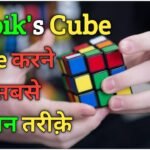How To Recover Gmail Password,2024
Today, we’re diving into account security. A strong password is key to keeping your Gmail safe, so in this post, we’ll walk you through how to change your Gmail password in a few easy steps. Let’s Get Started!
How To Recover Gmail Password
- Open Gmail app (or go to mail.google.com).
- Tap or click on your profile picture in the top right corner.
- Select “Google Account”.
- In the navigation pane on the left, choose “Security”.
- Under the “Sign-in & security” section, look for “Password”. Click on that.
- Enter your current password (to verify it’s you).
- Now it’s time for the new password! Here are some tips for creating a strong one:
- Make it long, at least 12 characters.
- Combine uppercase and lowercase letters, numbers, and symbols.
- Avoid using personal information like birthdays or pet names.
- Don’t reuse passwords across different accounts.
- Once you’ve crafted your secure password, enter it in the “New password” field.
- Re-enter it for confirmation in the “Confirm” field.
- Finally, hit “Change password”.
- now, You’ll see a confirmation message that your password has been updated.
that’s all there is to it! Now your Gmail account is rocking a fresh, secure password. Remember, it’s a good idea to change your password periodically for optimal security.
How To Recover Gmail Password
Full Process Video Link👇
If you have any questions about passwords or Google account security, leave a comment below, and I’ll do my best to help out. Don’t forget to like this video and subscribe for more tech tips! Thanks for watching!